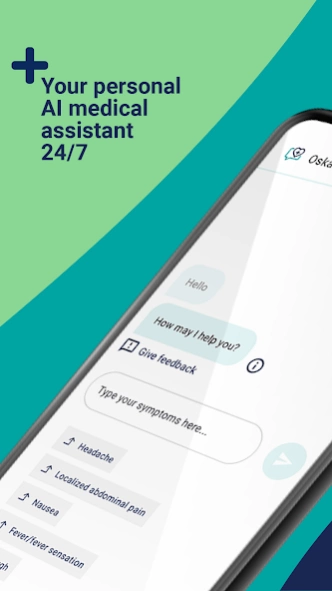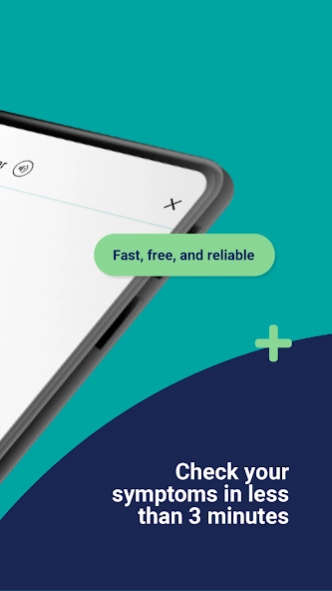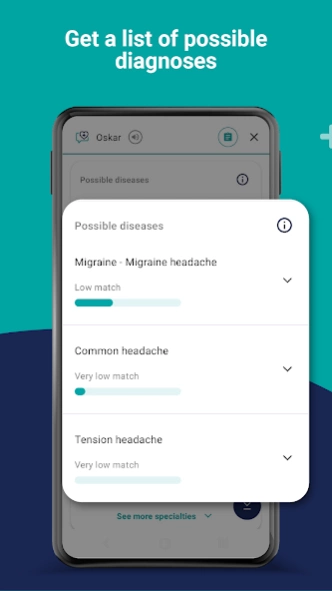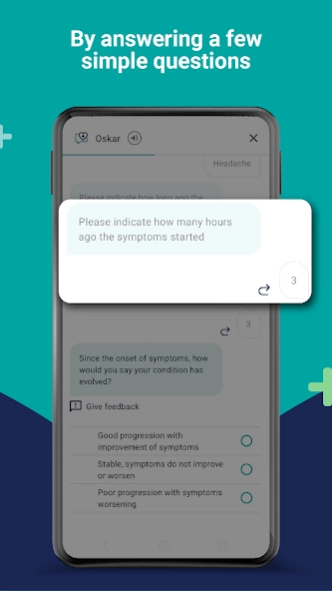mymediktor 7.1.0
Free Version
Publisher Description
mymediktor - Symptom Checker
Solve your health questions from the first symptom.
Check your symptoms for FREE.
The symptom checker allows you to input how you feel with your own words. Its artificial intelligence picks the questions a professional would ask to get to a list of possible conditions and a recommendation.
See the description of diseases in our dictionary.
Please do not hesitate to send us your suggestions or comments: info@mediktor.com
Specs:
- Artificial intelligence and natural language interpretation.
-CE - 7074-PS License
Mediktor is a sanitary licensed medical device. It complies with all the essential requirements and with the conformity assessment procedures that are applicable to it according to AEMPS and European Union regulations.
This tool does not offer medical advice. It is provided for informational purposes only.
Do not use it to replace professional medical advice, diagnosis or treatment.
If you believe you may have a medical emergency, call your doctor or the Emergency Medical Services immediately.
About mymediktor
mymediktor is a free app for Android published in the Health & Nutrition list of apps, part of Home & Hobby.
The company that develops mymediktor is Teckel Medical s.l.. The latest version released by its developer is 7.1.0.
To install mymediktor on your Android device, just click the green Continue To App button above to start the installation process. The app is listed on our website since 2024-03-06 and was downloaded 1 times. We have already checked if the download link is safe, however for your own protection we recommend that you scan the downloaded app with your antivirus. Your antivirus may detect the mymediktor as malware as malware if the download link to com.teckelmedical.mediktor is broken.
How to install mymediktor on your Android device:
- Click on the Continue To App button on our website. This will redirect you to Google Play.
- Once the mymediktor is shown in the Google Play listing of your Android device, you can start its download and installation. Tap on the Install button located below the search bar and to the right of the app icon.
- A pop-up window with the permissions required by mymediktor will be shown. Click on Accept to continue the process.
- mymediktor will be downloaded onto your device, displaying a progress. Once the download completes, the installation will start and you'll get a notification after the installation is finished.